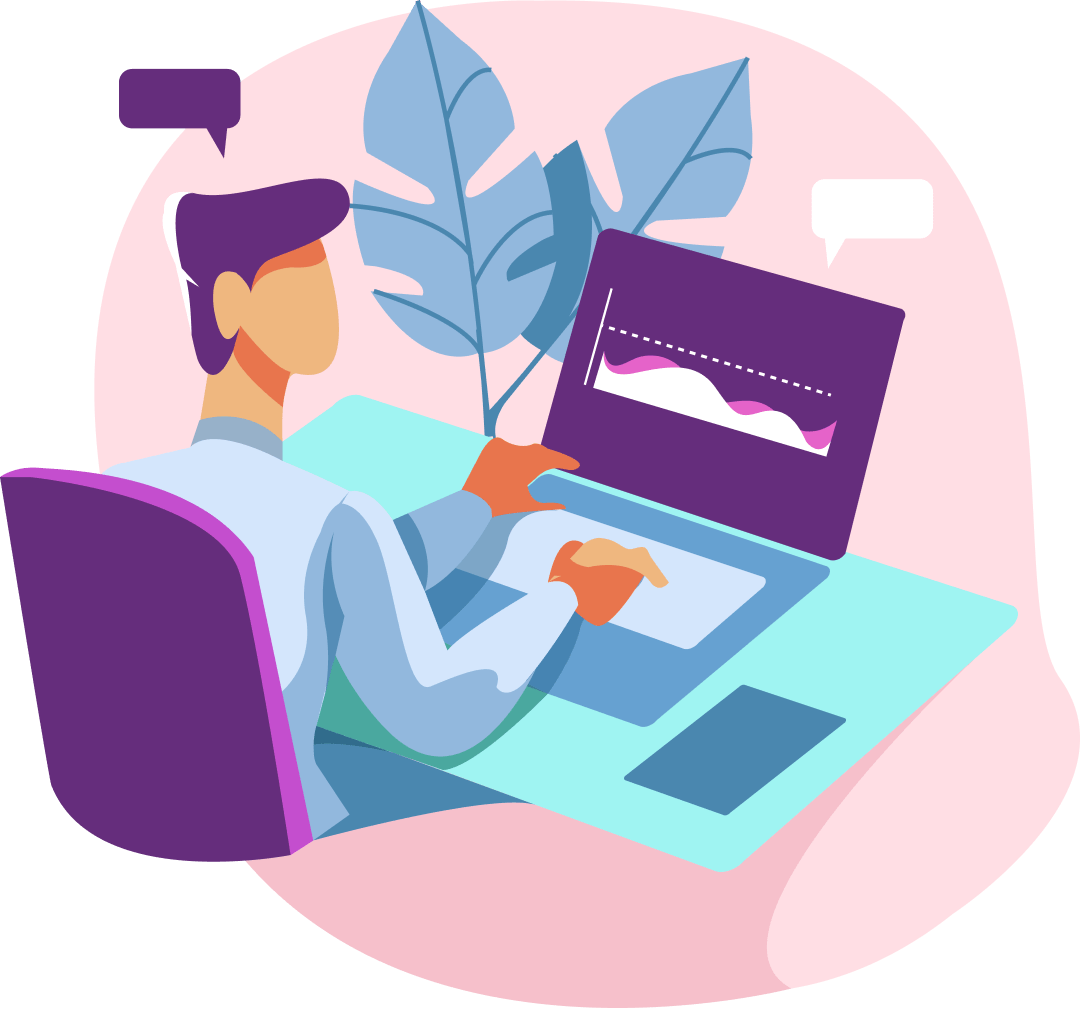Manage Property Expenses
Entering expenses is as simple as writing a check. Select your vendor’s account, enter the amount and that’s it! And by the way, if you have an expense that needs to get passed through to your tenant, then UnitConnect can do that with a click.


Recurring Expenses and Pass-throughs
Set up recurring expenses such as Mortgage Payments or Utility Expenses.
Configure expense Pass-through so that you can pass the expense on to your Tenant for reimbursement.
Frequently Asked Questions